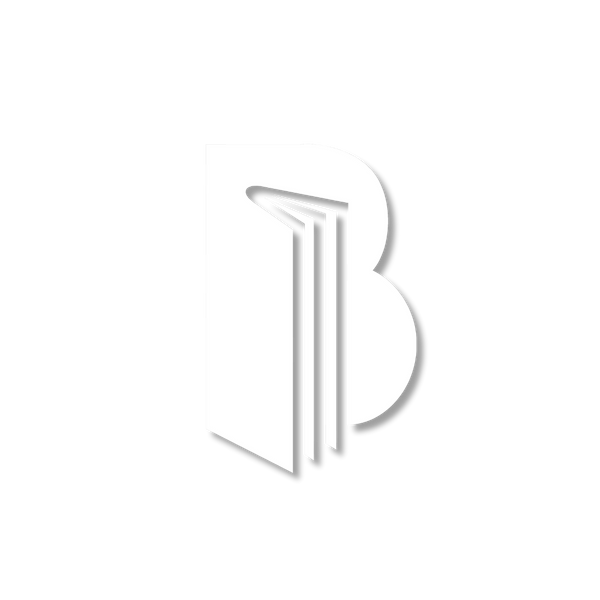We’ve tried pretty much everything at this point, lessons, launch monitors, golf training aids, swing apps. Our swings were getting more measured, but not always more consistent.
So we flipped the script and asked: which golf tech actually helps you fix swing faults, not just spit out more numbers?
Over a few months we tested the most talked-about gadgets in real practice and on the course, rating each one on effectiveness, feedback, ease of use and value.
Here’s what we found.
Key Takeaways
For a quick overview of the golf tech devices we tested, check the rating table below before diving into the full reviews.
| Device | Rating | Place | Best For |
|---|---|---|---|
| HackMotion | 🥇 1st | Fixing mechanics & clubface control | |
| Launch Monitor | 🥈 2nd | Ball data & distance gapping | |
| deWiz | 🥉 3rd | Swing length & tempo control | |
| Prosendr | 4th | Trail wrist & arm structure | |
| Blast Golf | 5th | Tempo & putting | |
| Apple Watch Apps | 6th | On-course GPS & basic tracking |
We Tested 6 Golf Tech Devices
HackMotion – Wrist Sensor & Swing-Fault Coach
Price: $345
HackMotion is a wrist sensor and training app aimed at one thing: giving you better clubface control by improving how your wrists move.
Instead of just telling you what the ball did, HackMotion measures your wrist angles through the whole swing and turns that into simple, visual feedback you can train with every day.

What HackMotion Does
HackMotion runs a swing analysis and automatically detects common swing faults, including:
- Inside takeaway
- Too much cupping at the top
- Casting in the downswing
- Pulling the handle
- Flipping at impact
- Being too hinged or too extended through the ball
Each fault shows up in the app as a clear tile (green, yellow, and red), so you instantly see where your motion is out of range.

Coaching Built In (Not Just Data)
For every fault, you get:
- Tailored drills designed for that specific pattern
- Live audio feedback when you move into the correct zone
- Haptic feedback on the wrist so you can feel the right move in real time
Swing analysis, fault detection and drills are available in every tier, including the base tier. There are no subscription fees.

Why We Think It Works Well
HackMotion helps you learn a repeatable wrist motion pattern that keeps the clubface square in the downswing, the kind of pattern you see in players like Tommy Fleetwood, Tiger Woods and Rory McIlroy.
As that pattern improves, most golfers see:
- Better clubface control
- Tighter shot dispersion
- Fewer wild, awful misses
- Often a bump in distance simply from improved contact
HackMotion’s own user numbers show that around 73% of golfers report improvement within two weeks when they use it consistently.
Practical Benefits
- Works with both irons and driver
- Can be used at the range or at home with a net, foam ball or even no ball
- Adjusts recommendations based on your grip strength
- Works for right- and left-handed golfers
- Can be shared with family, friends or students, one account, different session names

Why We Chose HackMotion as #1 Overall
After testing all six devices, HackMotion stood out for one simple reason:
Most tools fall into one of these buckets:
- They give you numbers (launch monitors).
- They give you feels (training aids like Prosendr).
- They give you tempo and rhythm (Blast, Apple Watch apps).
HackMotion is different because it combines:
- Detailed wrist-motion analysis
- Clear swing faults (inside takeaway, casting, flipping, too extended/hinged, etc.)
- Built-in drills to fix those faults
- Live audio and haptic feedback so you can actually learn the new motion faster
For golfers who are serious about improving their swing all of those features made HackMotion the clear #1 in our testing.
Prosendr – Wrist & Arm Structure Trainer
Price: $169.99
Prosendr is a 3-in-1 physical training aid. It uses a wrist cradle and a “connection sphere” that links the trail arm to the body, helping players feel better trail-wrist and arm structure.

What Prosendr Does Well
- Creates a stronger, more stable trail-wrist position.
- Useful for golfers who over-cup the trail wrist or let the trail arm collapse.
- Works nicely as a feel trainer during warm-ups or the first part of a range session.
Things to Keep In Mind
- It’s a pure feel tool, there’s no data, tracking or history.
- Focused on the trail arm/wrist, not the entire wrist pattern through impact.
- Best suited to range practice, less ideal for no-ball or tiny-space work at home.
Blast Golf – Tempo & Putting Sensor
Price: $149.99
Blast Golf is a small sensor that clips onto the end of your grip. It tracks club speed, tempo, rotation and putting metrics, then sends everything to the Blast app.

What Blast Golf Does Well
- Very effective for tempo training (backswing vs downswing ratio).
- Good tool for putting stroke rhythm and length.
- Easy to move between clubs by swapping the sensor.
Things to Keep In Mind
- The main focus is tempo and speed, not deeper mechanics.
- Some advanced features and content sit behind an ongoing membership.
- It doesn’t break down detailed wrist positions or name full-swing faults.
deWiz – Swing Length & Tempo Analyzer
Price: $750
deWiz is a wrist-worn swing analyzer that measures swing length, tempo and path. After each swing, it gives a 3D model and, if you’ve set boundaries, very noticeable haptic/electric feedback when you go outside them.

What deWiz Does Well
- Excellent for controlling swing length and cutting down on overswinging.
- Strong tool for tightening tempo through instant feedback.
- Offers detailed swing metrics and visualization for data-driven players.
Things to Keep In Mind
- Focuses more on overall motion and timing than on detailed wrist-angle work.
- The feedback can be quite strong, which some players love and others find intense.
- Sits at a higher price point than many other consumer training aids.
Portable Launch Monitors – Ball Flight & Distance Data
Price: $300–$2,000+
Portable launch monitors (Garmin, Rapsodo and others) measure ball speed, launch angle, spin, carry distance and sometimes club path, face angle and impact location.

What Launch Monitors Do Well
- Ideal for distance gapping and knowing how far each club really goes.
- Great for understanding ball flight patterns, spin and trajectory.
- Many models offer simulator golf at home when paired with a net and software.
Things to Keep In Mind
- They tell you what the ball did, not exactly how your body or wrists moved.
- To use the data well, most golfers benefit from some coaching or technical knowledge.
- Some systems require extra apps or subscriptions for full simulation and features.
Apple Watch Golf Apps – On-Course GPS & Light Swing Tracking
Price: Free–$50 for the app, optional $5–$20/month for premium features.
Apple Watch golf apps use the watch’s built-in sensors to provide GPS yardages, scoring, stats and basic swing/tempo estimates.

What Apple Watch Apps Do Well
- Very convenient GPS and distance info on your wrist.
- Easy score and stat tracking during rounds.
- Some apps add simple tempo or swing counter features.
Things to Keep In Mind
- The watch hardware is general-purpose, not a dedicated golf wrist sensor.
- Swing metrics are usually more basic than specialist devices.
- Many advanced features live behind premium or subscription tiers.
Final Thoughts
All six devices can help your game in different ways:
- Prosendr – simple, effective feel trainer for wrist/arm structure.
- Blast Golf – great for tempo and putting work.
- deWiz – strong on swing length and tempo control.
- Launch monitors – essential if you love ball data and simulation.
- Apple Watch apps – super convenient on-course companions.
But if your main goal is to fix swing faults, improve clubface control and hit more consistent shots, HackMotion definitely offers the most most features.